How to Digiscope with a Samsung
Share
Watch a video demo digiscoping with a Samsung.
Samsung phones do not have built-in MagSafe magnets. To make your Samsung phone compatible with the Mountain Mag MagSafe Digiscope System, you have two options:
- Use a MagSafe-compatible case
- Apply the provided MagSafe adhesive sticker
Option 1: MagSafe-Compatible Case
You can now purchase MagSafe-compatible cases designed for Samsung phones. According to MagSafe standards, the magnetic ring should align with the phone’s center (both vertically and horizontally). However, some Samsung models have large camera housings that overlap the phone’s center.
To accommodate these camera layouts, many case manufacturers shift the MagSafe ring a few millimeters downward. Unfortunately, the amount of this shift is not standardized, so different cases may vary. We’ve aligned our product with the most common offset, which works with about 90% of MagSafe-compatible Samsung cases. If you happen to have one of the few cases where the shift is more or less significant, use the MagSafe adhesive sticker instead (see Option 2).
Option 2: MagSafe Adhesive Sticker
With every Samsung adapter purchase, we include a MagSafe adhesive sticker that can be attached to the back of your phone or phone case. Here’s how to use it:
- Align the sticker: Place the MagSafe adapter on the back of your phone or case. Attach the sticker to the adapter so that the ring and alignment magnets match up.
- Find the perfect position: Leave the protective covering on the sticker’s adhesive side and move the adapter around until the camera hole aligns with your phone’s camera lens. If your phone has multiple lenses (like a telephoto lens), note that the adapter can pivot around the MagSafe ring to switch between lenses.
- Peel and stick: Once you’ve identified the right spot, remove the plastic cover from the adhesive and press the sticker firmly onto your phone or case. This ensures perfect alignment between the phone’s camera lens and the adapter's camera hole.
We also have a video demonstration of how to to attach your MagSafe magnet:
If you have any questions or need further assistance, please email us at support@epochoutdoors.com. We’re here to help!