How to Install the MagSafe Adhesive
Share
How to Install the MagSafe Adhesive for the Mountain Mag
Want to make your phone or phone case MagSafe compatible? Our MagSafe Adhesive Magnet is a great solution—and it’s available now on the Epoch Outdoors website. Once installed, it allows you to use any phone or case with our Mountain Mag Scope or Mountain Mag Phone Holder.
👉 Not sure if your phone is already MagSafe compatible? Check out this blog post to learn more about MagSafe and how it works with our products.
Here’s a quick step-by-step guide to ensure a perfect install:
✅ Step 1: Clean the Surface
Before applying the adhesive, thoroughly clean the back of your phone or phone case. Any dirt, oils, or dust can interfere with the adhesive bond.
🎯 Step 2: Align the Magnet
To ensure proper positioning:
- Attach the MagSafe adhesive ring to the back of your Mountain Mag adapter (leave the plastic film on for now).
- Place the adapter onto the back of your phone.
- View the adapter from the top:
- The 1x camera hole (the hole on the left when viewing from above) should be centered over your phone’s 1x camera—the one your camera app defaults to when opened.
- Rotate the adapter so the alignment magnet points directly toward the bottom of your phone. This ensures the ring is centered and properly aligned.
🔒 Step 3: Apply the Adhesive
Once you're confident in the alignment:
- Remove the plastic film from the adhesive ring.
- Press the adapter (with the adhesive attached) firmly onto the back of your phone or case.
- Apply solid pressure for a few seconds to ensure a strong bond.
- Gently remove the Mountain Mag adapter, leaving the adhesive magnet perfectly placed.
And that’s it! You now have a MagSafe-compatible phone or case that works flawlessly with your Mountain Mag system.
🎥 Watch the full install video here: