How to Set Up the Mountain Mag Digiscope System
Share
Overview
Digiscoping is taking photos or videos through your binoculars or spotting scope. It’s a simple way to capture high‑quality images of wildlife, landscapes, and the moments you want to remember. Below is a step‑by‑step setup for the Mountain Mag Digiscope System from Epoch Outdoors.
This process works the same for binoculars and spotting scopes. The only difference is that with binoculars you’ll adjust the barrels for your eyes before attaching the eyepiece.
What You’ll Need
- Your optics (binoculars or spotting scope)
- Mountain Mag Digiscope Eyepiece (customized for your optic model)
- Mountain Mag Phone Adapter (customized for your phone model)
- A MagSafe‑compatible phone or case (iPhone 12 and newer are MagSafe‑ready)
You can find the full system at Epoch Outdoors. Questions? Email support@epochoutdoors.com.
Step 1: Prepare Your Optics
- Remove the eyepiece covers and lens covers.
- If using binoculars, adjust the interpupillary distance (barrel spacing) until the view is clear. If you’re using a spotting scope, skip this step.
- Twist your eyecups all the way in. This usually gives the best digiscoping results.
Step 2: Attach the Mountain Mag Eyepiece
Each Mountain Mag Eyepiece is customized to fit a specific optic model. Inside the eyepiece you’ll see a small engraving that shows which model it’s for.
- Locate one of the eight steel plates around the edge of the eyepiece.
- Position that plate at the 12 o’clock mark on your optic.
- Press the eyepiece firmly onto your optic until it seats securely. The fit is low‑profile and won’t interfere with eye relief or normal glassing.
Step 3: Attach the Mountain Mag Phone Adapter
The phone adapter is model‑specific, with your phone type engraved on the back.
- Align the adapter’s magnet with your phone’s MagSafe ring.
- Let it snap into place so it lines up with your camera lenses.
- If you use a case, make sure it’s MagSafe‑compatible.
The adapter is designed to target both your 1x wide lens and your telephoto lens without shifting.
Step 4: Connect Phone to Optics
- Open your phone’s camera app (or your preferred photo/video app).
- Bring the phone adapter to the mounted eyepiece until it clicks into place.
- Shoot in horizontal or vertical. The magnetic connection is strong and stable.
Step 5: Get the Most from Your Telephoto Lens
For extra reach and sharper results, use manual control to select your lens.
- If you’re on an iPhone: install the Final Cut Camera app and select your lens there.
- If you’re on an Android device: switch your camera to Pro Mode (in your native app or a third‑party app) to choose the lens manually.
Once you’re in the right mode, switch from the 1x lens to your telephoto/zoom lens. You’ll get more magnification without changing optics.
Why This Setup Works
The Mountain Mag Digiscope System is quick to set up, solid once mounted, and built for real field use. It helps you ID animals at a distance and record the views you don’t want to miss.
Support
Need help with setup or compatibility? Email support@epochoutdoors.com. You can find the system and accessories at EpochOutdoors.com.
Make the shot. Keep the moment.