Epoch Outdoors
Part 2 of 3 - Mountain Mag Digiscope Adapter (See Eyepiece product)
Part 2 of 3 - Mountain Mag Digiscope Adapter (See Eyepiece product)
Two-week fulfillment time
This adapter that connects to your phone via MagSafe magnets. It magnetically attaches to the Mountain Mag Eyepiece on your optic for a lightning-fast digiscoping experience. The adapter can pivot around the MagSafe magnet, allowing you to target either the standard or zoom lens on the back of your phone. When you're done, it disconnects easily, letting you use your phone and camera as usual.
This patent pending digiscope system makes no compromises: no special case required, no covered lenses when not in use, seamless auto-alignment and connection with your optic, lightning-fast operation, a perfectly fitting eyepiece, and the ability to target both standard and zoom lenses.
Share
How to use the Mountain Mag Digiscope?
View full details










Need help? Don't see your phone?
I was worried that this was not going to be strong enough on my phone. I have tried with phone case and direct on phone. It does not move. Love not having to use an over sized case when on pack hunt. Stays in my Bino harness and it’s fast.
I've only had a little while to evaluate my Mountain Mag because the USPS chose to ship it from Montana to Alaska via Denver -> Dallas -> Denver -> Juneau, AK, so it took almost 2 wks to arrive (not Epoch's fault). I really like that the adapter is easily taken off so that I can use all the lenses and the flashlight without haveing to peel the phone out of a case, a la Ollin. However, the scope lens cover doohickey is finicky and I'm still using the Ollin cover to protect the back end of my scope. My only other complaint is that Epoch's written and YouTube advice on how to select & keep a particular lens selected seems to assume that you want to take videos - Final Cut, Blackmagic, etc. are all geared to making movies and don't allow stills (as far as I can tell). I'm interested in taking stills through my scope and so far have found that Portrait Mode on my iPhone 12 P is the only way to lock onto the telephoto lens, and that does not allow digital zoom (which is probably OK for my use. I think that this is a great & versatile setup but wish there was an easier way to lock onto telephoto for stills.
I have had several digiscope products over the years. This is by far the best. Great way to use the technology your phone already has. Smart and super secure. Great job and great customer service.
Fits and works perfectly on my iPhone 16. Combined with the other pieces it is a great system. Saw the review from Mindful Hunter and when I bought my spotting scope decided to go with this system. The video explaining how to bypass certain features on your iPhone camera app were very helpful! Looking forward to using it more.
I use my spotting scope solely for birding and this product has made it possible to get phenomenal photos of the waterfowl at our local marsh. Very easy to set up and use, which is appreciated when viewing birds that move quickly. Awesome product. Highly recommend to anyone who’s in the market!!
Let customers speak for us
from 84 reviewsI was worried that this was not going to be strong enough on my phone. I have tried with phone case and direct on phone. It does not move. Love not having to use an over sized case when on pack hunt. Stays in my Bino harness and it’s fast.

This with the lens adapter is perfect it is the only one I have found that I can use and still close my spotter cover with. It’s not big and bulky like the competitions.

I have had several digiscope products over the years. This is by far the best. Great way to use the technology your phone already has. Smart and super secure. Great job and great customer service.

Fits and works perfectly on my iPhone 16. Combined with the other pieces it is a great system. Saw the review from Mindful Hunter and when I bought my spotting scope decided to go with this system. The video explaining how to bypass certain features on your iPhone camera app were very helpful! Looking forward to using it more.

Excellent products. Fit and finish is spot on with no worries of my phone falling off my spotter.

When you’re trying to find an eye piece cover while trying to pack up quickly this just clicks into place instantly, like all the products these guys produce it just does the job perfectly.

It works perfectly, best one I ever had

Couldn’t believe how easy this was to use. Stable on the end of the spotter perfect for assessing your target while allowing extra magnification via your phone camera.
Videos are also a game changer.
Light weight and easy to pack.
Full screen viewing, no blurring of the edges in both camera or video mode.
Can’t fault it, do yourself and your next trip a favour and buy a set.

I use my spotting scope solely for birding and this product has made it possible to get phenomenal photos of the waterfowl at our local marsh. Very easy to set up and use, which is appreciated when viewing birds that move quickly. Awesome product. Highly recommend to anyone who’s in the market!!

Very happy with the phone mount for my spotting scope, it is the best one I ever had

Easy to install, feels solid as a rock, and looks great! I'll definitely be buying more in the future.

Great Product. Fits perfect.

I love how quick and easy the Mountain mag is to attach straight my existing phone case. The eye piece does not rotate and is very secure! Great product! Only think I can say is I need one for an iPhone SE second gen for my wife!

Using with Athlon Ares Spotting Scope. Works just as expected. Easy to set up. Easy to take along. Iphone default camera does not work so well. I got Final Cut App and it works great. Only takes videos (as far as i can tell) but can snapshot any frame you like. Pictures are crisp. Works seamless. Will be getting eyepiece for my binoculars too.